Dieser Post wurde aus meiner alten WordPress-Installation importiert. Sollte es Darstellungsprobleme, falsche Links oder fehlende Bilder geben, bitte einfach hier einen Kommentar hinterlassen. Danke.
I tried MovableType just before setting up WordPress for this blog. It didn't offer the features I wanted (okay, WordPress still doesn't have them, but it promised to have them and so it won). After trying out MT again, I want to have it. But what about my existing articles, comments, settings? That's (the only reason) why I'm still using WordPress.
 MovableType comes with a WordPress WXP importer and I just gave it a try today. Not for switching over, but just for trying it out. A new website is only two clicks away in MovableType, same for a new blog. The WordPress exporter created a full export file (8,0 MB - way more than expected) and I uploaded it into the MovableType importer.
MovableType comes with a WordPress WXP importer and I just gave it a try today. Not for switching over, but just for trying it out. A new website is only two clicks away in MovableType, same for a new blog. The WordPress exporter created a full export file (8,0 MB - way more than expected) and I uploaded it into the MovableType importer.
It processed all categories, tags and images/upload files until... number 142! Suddenly an error appeared:
End tag mismatch (content:encoded != wp:meta_value) [Ln: 4860, Col: 95]I checked the export file - and line 4860 looked ok. Same for the blocks above and below. It took some time until I discovered, that the XML::SAX::PurePerl module used by the MovableType importer is kind of buggy.
Shortly before giving up, I installed some more Perl modules trying to make XML::SAX use another parser besides the PurePerl module:
sudo apt-get install libxml-sax-expat-perl libxml-sax-machines-perl libxml-sax-expat-incremental-perlThis added the following Perl modules to my system:
- XML::SAX::Expat
- XML::SAX::Machines
- XML::SAX::Expat::Incremental
It worked! The second try to import my file succeeded without any complains!
Bulk installation is a bad way of fixing problems, I know. I suspect XML::SAX::Expat to be responsible for solving the problem, but that's no more than a guess.
I'll check out the imported items later and report any problems in another post.

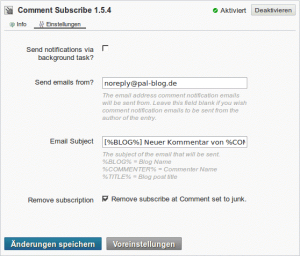


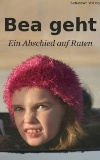

2 Kommentare. Schreib was dazu-
![]()
Felix H
26.06.2013 23:01
Antworten
-
![]()
Sebastian
27.06.2013 9:24
Antworten
Bleibst du erstmal bei Wordpress oder gibt es schon ernsthafte Überlegungen zu wechseln, jetzt wo du weißt wie das mit dem Import/Export funktioniert?
lg
flixi
Der Import hat danach problemlos funktioniert. Aktuell bin ich noch bei WP, mal schauen, wie das in Zukunft aussieht.