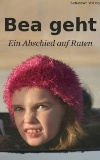Neben meiner Tastatur habe ich einen zusätzlichen USB-Ziffernblock (als einfache Stream Deck Alternative), den ich gerne als programmierbare Tasten unter Ubuntu Linux verwenden möchte.
Suchergebnisse mit Tag „Ubuntu“
I bought a Cherry G84-4700PUCDE-2 keypad about three years ago to have some "special multimedia keys" on the left side of my keyboard. It used to work after some trying until I upgraded to Ubuntu 14.04. The "trusty" release removed support for /lib/udev/findkeys and /lib/udev/keymap and replaced both by something called "hwdb". Converting turned out to be hard, because there are many wrong hints out there spread over the internet.
I'm currently upgrading from Ubuntu 9.04 to Ubuntu 12.04, a long process as every upgrade does only one step. This is the price you pay for skipping all updates of the last years. It's even slower since I moved my root filesystem to a RAID6.
The YAWF framework is available from CPAN, but it still needs a Webserver and some environment for working at it's best. This tutorial shows everything needed to set up a new OpenVZ VE (VServer) with MongoDB and YAWF framework on an existing OpenVZ host.
Upgrade took ~3-5 hours (don't know, download and installation were running in the background). First boot took some minutes, but it's worth the time. A new login screen, no real problems - same as for the last Ubuntu upgrades.
Things that did not work after upgrade:
- Custom keybindings for changing the workspace
- Switch from Unity to classic interface, but new Unity looks better and I'll try it again
- Ekiga SIP Softphone lost settings
- Pidgin icon in systray on new messages seems to be broken, but I have to test again
- My local PostgreSQL test server upgraded from 8.4 to 9.1, I expected a manual conversion of the old database (like the upgrader/installer told me) - but everything is fine without manual interaction
- Truecrypt, VPN and my customer launcher script are working without any changes
export GREP_OPTIONS="--exclude-dir=\.svn --color=auto"
in ~/.profile, ~/.bash_profile oder ~/.bashrc (je nachdem welche existiert und vom eigenen Linux verwendet wird).